To delete your account, follow the steps below. Ensure you are logged in or sign up if you're a new user before proceeding.
Steps to Delete Your Account
-
Open the Vidya Mine App
Launch the Vidya Mine app on your device. If you're not logged in, enter your mobile number and complete the OTP verification process.
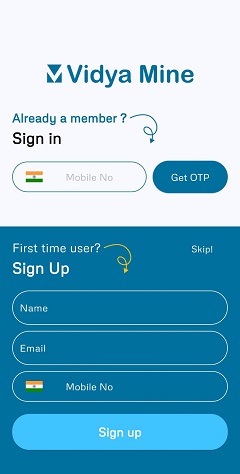
-
Access the Main Drawer
After logging in, locate the menu icon (three horizontal lines) at the top-left corner of the screen and tap on it to open the main drawer.
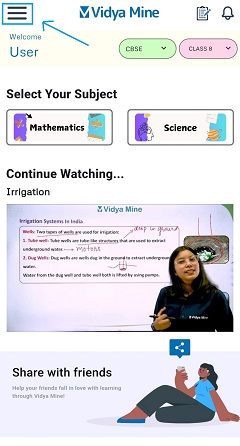
-
Go to Profile Menu
In the main drawer, select the Profile option to access your account settings.
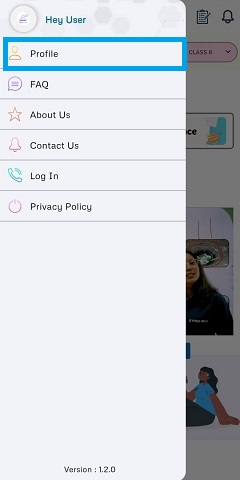
-
Press the Delete Button
Within the Profile section, locate and tap on the Delete Account button. Follow the confirmation prompts to finalize the deletion process.

Important Notes:
- Reauthentication: In certain cases, additional re-login or reauthentication may be required for security purposes before the account can be deleted.
- Data Retention: Some information may be retained as required by law or for compliance purposes.
- Assistance: If you encounter issues, contact us at vidyamine12@gmail.com for support.
- User can delete its account if he is a current user on app Delete Account
By following these steps, you can successfully delete your Vidya Mine account.